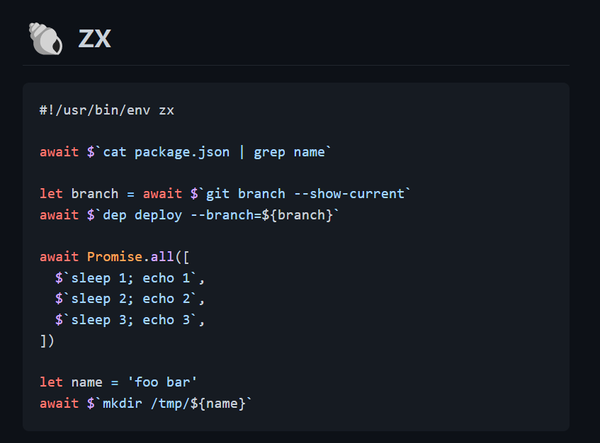A lot of things change in a year. This is specially true for people working in the tech industry. This year, in addition to my personal laptop running Windows and my work laptop running Pop_OS, I got a base Macbook Air M1 - and I’m loving it.
This year the biggest difference, common to all my OS is that I’m centralizing a lot of my work inside PHPStorm. I fell that I’ve never used it to the max, and I’m subscriber for years. In the second half of last year I started to replace external tools to use PHPStorm’s integrated ones. The most notable ones are database management (it supports a lot of different databases) and Docker container management. I specially like the fact that is same experience on all my computers and operational systems.
Linux
This year, I’ll keep rocking PopOS 22.04 on my work laptop. The reasons are the same of the last year: constant updates, user experience and of course, everything work-related already set up. I’ve changed a few things here and there from last year: got back to the default themes, and add a few new gnome extensions: App Icons Taskbar and Clipboard Indicator.
System 76 choose to skip last year’s traditional October release to focus on the development of their own desktop environment that is schedule to arrive some time in the future. Based on Rust, it promises to be a “faster, more responsive desktop environment”.
Other than being faster and more responsive, the feature that I am most excited to see in action is the native support for fractional scaling. The only reason that I don’t run only Pop OS on my personal laptop, is that Windows fractional scaling is incredibly better than Gnome’s. It has a 14” 1080p screen and everything looks incredible small by default on gnome based distros. Of course I can enable fractional scaling, but at least on this laptop, the interface fells somewhat sluggish.
This new implementation promises to fix this issue. And I’m very excited to see what is gonna come out of it.
Another thing that I did (and probably gonna write about it) is creating alises for everything. Updating repositories automatically, recreating Docker containers, building react native apps, automating certain tasks and more. I think aliasing on terminal is something that a lot of developers don’t make use of it and it can save a lot of time on a daily basis.
MacOS
This is a particular one. I got a base Macbook Air M1 (8GB RAM / 256GB SSD) and every single piece of the computer is incredible. Screen, audio, weight, battery life and of course the Apple Silicon chip, the star of the show. But right away I missed things that I got for granted on Windows / Linux.
For window snapping, I’m using Rectangle - a free app that does basically what Windows and modern Linux desktop environments has been doing for the past years. Just drag the windows to the borders of the screen and it automatically fits then half screen. Perfect to me.
For keeping the scroll direction separated between the laptop trackpad and the USB mouse, I’m using Scroll Reverser. I like my mouse scrolling direction reversed and the trackpad normal.
Other than that, just a few adjustments here and there. MacOS feels a lot like the Linux distros I have been using in the past decade, so the adaptation was easy enough.
Windows
I really like Windows 11, even if I feel it is really bloated by default. I’m using the default experience with most bloatware removed (pre installed apps and games for example). I also disable some services that I don’t use like Cortana to save resources.
The biggest “win” (pun intended) for me it’s Windows Subsystem for Linux. It changed completely the scene for software development on Windows, specially web-based. WSL + Windows Terminal is a match made in heaven.
The last few updates has been very interesting. They finally made the taskbar work like the usual again (now you can drag files to the app icons), tabs on Windows Explorer, improvements to the task manager, etc.
That’s what I am rolling with this year.
If you have any tips to share, hit me on socials @pmarcus93