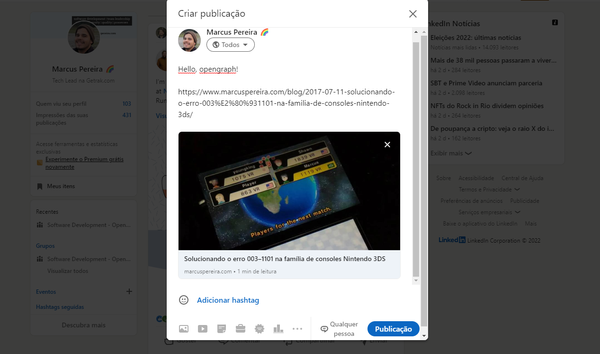A few days ago I discovered ZX: a tool made by Google that lets you write complex shell scripts using Node.js.
You would ask me: why in the hell would I write shell scripts using Javascript? Let me tell you a story:
The super script
In the company I work for, setting up the development environment was a long, manual process.
There is a lot of repositories to clone, a lot of docker images to set up, a lot of directory navigation to install npm and composer dependencies, a lot of .env files to copy, databases to create, etc.
This year we created a command line program written entirely in shell script to automate this process. The results were right away amazing: a process that sometimes took days, now take an hour to complete.
But over time, things started to look far from perfect...
- Only developers with intermediate to advanced knowledge of shell scripts were engaging in keeping the repository alive.
- Modularity was basically non-existent: we had to import the variables and helpers in the global script.
- It was getting hard to maintain concise and legible code.
- It was hard to treat errors and handling exceptions.
- The readability of the repository wasn't good in general.
- It was hard to let the user choose a single step of the process (for example, cloning repositories or installing the npm dependencies for all of them)
Porting to Google ZX
I looked into ZX's Github docs and thought it was the perfect opportunity to change things around.
The set up was simple: install ZX globally using npm, create a .mjs file and then call the scripts from it (based on the instructions on github). To execute, I just ran zx file.mjs.
In a few minutes I had a few steps of the process ported, with a lot of benefits:
- Easier to modularize functions and variables, increasing code reuse.
- More legible and easy-to-understand code, specially for those with only basic knowledge of shell scripting.
- More control of the scripts output.
- Easier to treat errors and exceptions.
- Easier to stylize text on the terminal (thanks to Chalk).
It was clear right away that it was the way to go: I ported the entire script in three days and I couldn't be happier with the results.
I can't show any code, but there's a few screenshots without any sensitive company info of the script running.
Believe me, I had a blast re-writing it.


If you work with complex shell scripting, I definitely recommend checking Google ZX out.