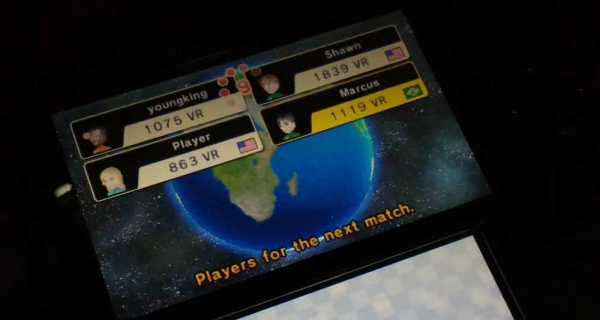I’ve been using Android Studio for about a year, since I started to learn how to develop mobile applications. For me, AS is way better than Eclipse: everything works so much better.
I used to download open source projects (mostly from GitHub) just to explore the code and learn, but since the release of the AS 1.0 RC version, the IDE can’t import correctly my projects — specially if they was created on Eclipse.
After update the general app configs (to the latest build tools and compile SDK version, for example) and try to compile and execute, I was getting the “gradle DSL method not found: android()” error. Very strange, since I reinstalled recently Android Studio, it is supposed to come with the latest version of gradle.
After days searching about, I realized what the problem is and how easy is to solve it.
For a unknown reason, Android Studio incorrectly adds the android() method in the top-level build.gradle file.
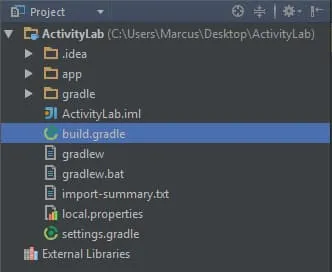
Delete these lines:
android {
compileSdkVersion 21
buildToolsVersion '21.1.2'
}
Try to compile it again. It should work now.